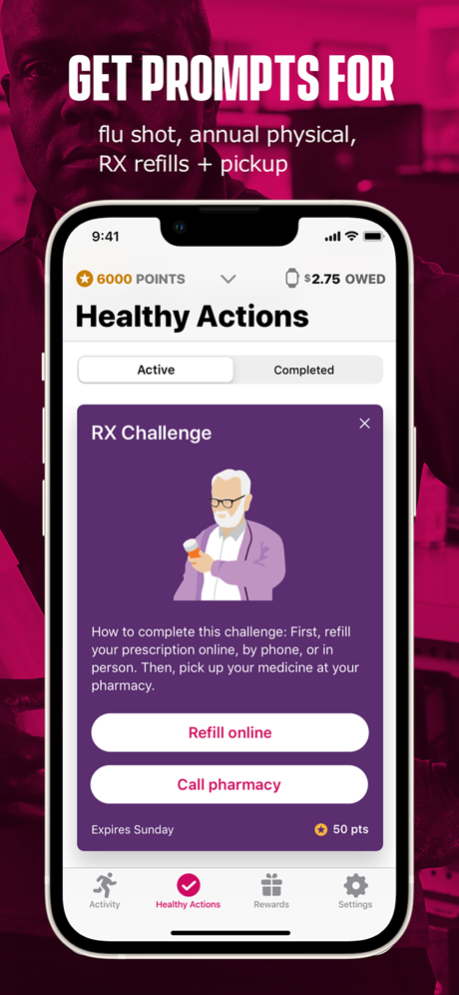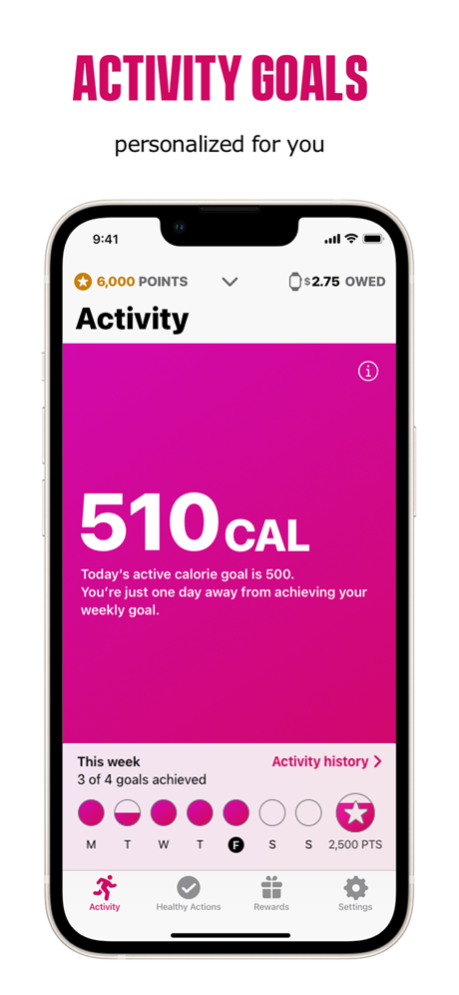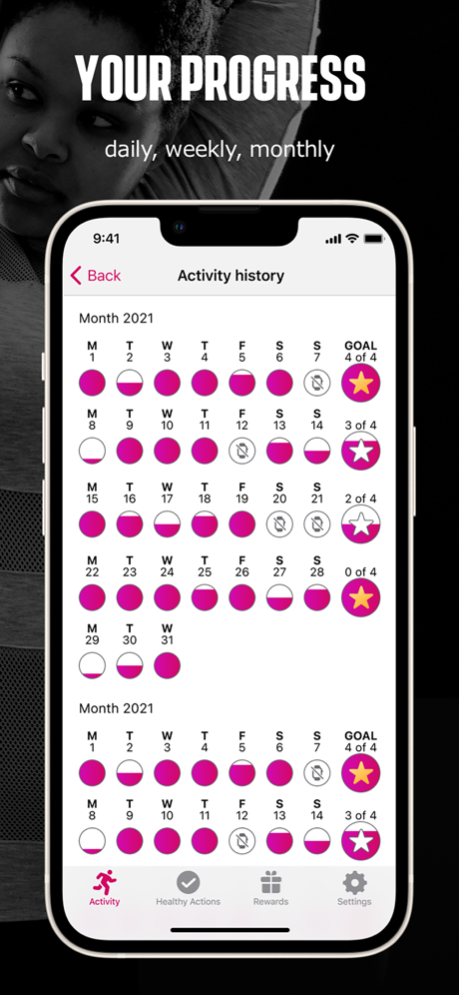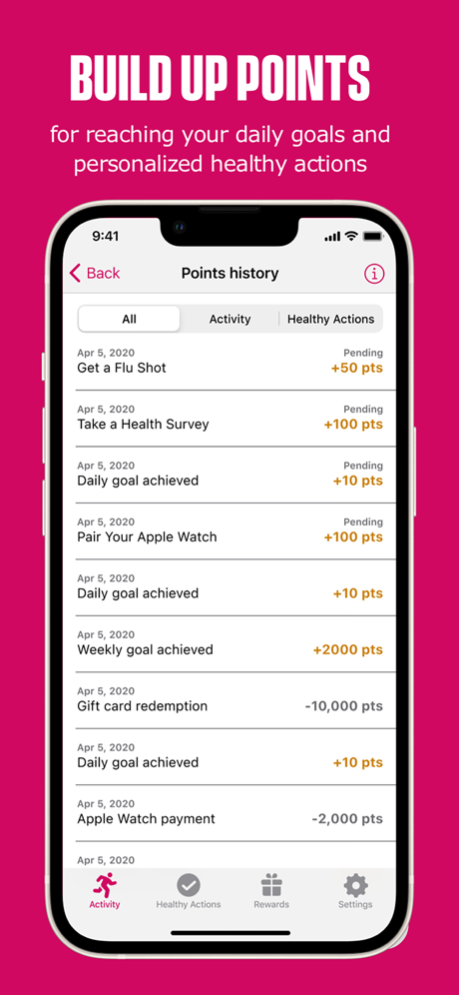Attain by Aetna 1.9.0
Continue to app
Free Version
Publisher Description
Earn rewards for healthy actions. Download Attain by Aetna® and sign in to see if you are eligible to participate, and which rewards are available to you if you are.
The Attain app combines your health history with Apple Watch® activity to offer personalized goals*, achievable actions, and rewards.**
This app integrates with the Health app and helps you:
• Earn rewards for hitting daily active calorie goals.
• Get reminders for important healthy actions: flu shot and other vaccinations; scheduling primary care visits and screenings; and refilling and picking up prescriptions.
• Get tips to sleep better, improve nutrition and increase mindfulness.
• Build healthy habits through challenges and daily activity.
• Get support for serious health moments, such as finding lower-cost options for lab and imaging tests like MRIs.
Who can enroll?
The Attain program is available to Aetna commercial medical members aged 18 and above and with participating plans. Other eligibility and participation requirements, including certain state restrictions and exclusion, may apply.
How do I earn rewards?
Hit your activity goals and complete healthy actions to earn points. Activity goals are based on your weight and sex. Some healthy actions are based on your personal health history. Meet your weekly activity goals and complete healthy actions to earn enough points each month to cover your Apple Watch payment (if eligible). Or use your points to get gift cards from popular retailers. Find out which rewards you’re eligible for by downloading and logging in to Attain.
Do I need an Apple Watch?
Yes. Activity from your Apple Watch — along with your Aetna health history — powers the program.
How can I earn an Apple Watch?
Order a base model in Attain then pay it off with points over 24 months. All you’ll pay initially is a one-time activation fee plus sales tax. You can choose to upgrade to a different model for an additional up-front cost. You will use the points you earn in Attain to cover all or part of the monthly payment of your Apple Watch.
What if I already have my own Apple Watch?
If you already have your own Apple Watch, you can use your points on gift cards from popular retailers.
*Goals and suggested health actions should not replace your doctor’s advice. If you have a medical condition that prevents you from meeting your goals, or if your doctor advises you not to take part in physical activity, there may be an opportunity for you to earn the same reward in a different way.
**Eligibility for particular incentives varies by health plan type and location, including availability of Apple Watch as a reward. Download the Attain app and sign in to see which categories of incentives are available to you. Participation in Attain requires an iPhone 6S or later running iOS 13 or later, and an Apple Watch Series 1 or later. Please note that some models of Apple Watch may have different compatibility requirements. Please refer to Apple’s website for further details to ensure compatibility with your phone.
Jan 16, 2024
Version 1.9.0
Bug fixes
About Attain by Aetna
Attain by Aetna is a free app for iOS published in the Health & Nutrition list of apps, part of Home & Hobby.
The company that develops Attain by Aetna is Aetna Life Insurance Company. The latest version released by its developer is 1.9.0.
To install Attain by Aetna on your iOS device, just click the green Continue To App button above to start the installation process. The app is listed on our website since 2024-01-16 and was downloaded 1 times. We have already checked if the download link is safe, however for your own protection we recommend that you scan the downloaded app with your antivirus. Your antivirus may detect the Attain by Aetna as malware if the download link is broken.
How to install Attain by Aetna on your iOS device:
- Click on the Continue To App button on our website. This will redirect you to the App Store.
- Once the Attain by Aetna is shown in the iTunes listing of your iOS device, you can start its download and installation. Tap on the GET button to the right of the app to start downloading it.
- If you are not logged-in the iOS appstore app, you'll be prompted for your your Apple ID and/or password.
- After Attain by Aetna is downloaded, you'll see an INSTALL button to the right. Tap on it to start the actual installation of the iOS app.
- Once installation is finished you can tap on the OPEN button to start it. Its icon will also be added to your device home screen.